If you’re using DeepSeek for visual explanation and prompt generation, knowing its upload limits could save you time during busy workflows. You may have tried multiple images in DeepSeek and then come to this article to find out the exact figure.
I will not take too much time to answer this, and will discuss some ways to avoid the common issues, like no text extracted, and upload failed. Let’s get straight to it.
How Many Actual Images Can You upload to DeepSeek?
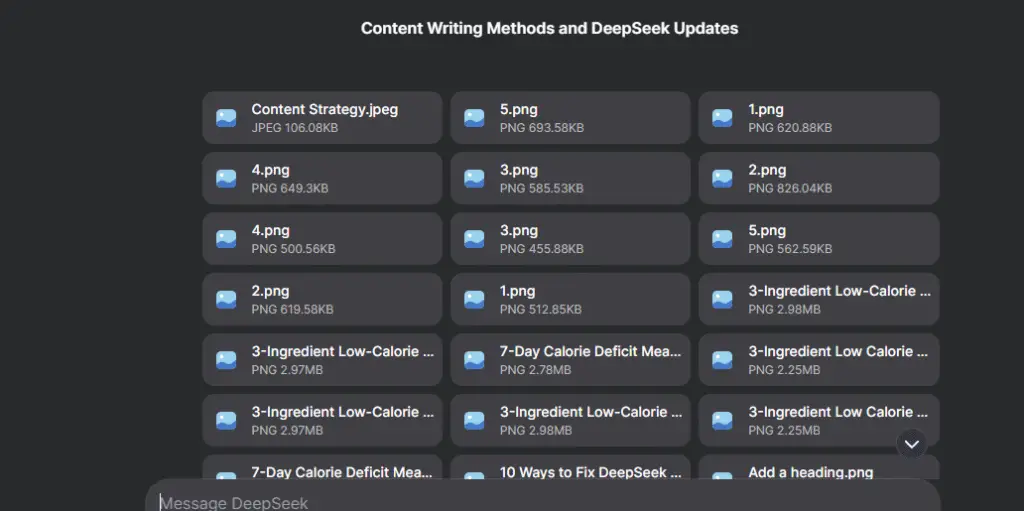
Currently, you can easily upload 20 images to deepseek, but if you try to upload some more images, you can do it to some extent. This data is based on my own experience with DeepSeek. I manually added 20 and even more images in DeepSeek, and I was surprised that the LLM model really answered all the images. The one thing you should know is that it only supports text-based images. If you upload without text-based or individual photos, you face the “no text extracted” error.
The image upload limit varies for API users, generally higher than normal web or app users. There are no premium plans for DeepSeek, and you will see some other websites claiming that free/premium/enterprise plans. Don’t believe their false information; they are just doing it for some attraction.
Factors That Affect Upload Capacity
Some of the factors that affect the upload capacity of DeepSeek while uploading images could be file size, supported format, and server load. The factors would be internal and external, internal factors that you can control or influence, and external factors that are not in your hands.
File Size & Image Format
The DeepSeek allows 50 MB per image, uploading 1080p quality images takes time than 2K or 4K images do. It supports only JPEG, PNG, and WebP, which are efficiently and quickly processed. Uploading complex formats (e.g., AVIF, TIFF, BMP) may fail to upload or require conversion.
Context Window
DeepSeek is a multimodal model that processes text alongside images within a finite content window. Uploading multiple images reduces text space, limiting the number of images per prompt. If you upload high-resolution images at once, the space for text is reduced.
Server Load and Traffic
Uploading images during peak times can lead to slower uploads or temporary restrictions (e.g., Server is Busy. Please Try Again Later). In terms of API, it also has no rate limit, but is affected by real-time server capacity.
Network Stability
One of the factors that affects upload capacity is network stability. If the network connection is slow, it can lead to upload failure, especially for multiple or large images.
Tips for Optimizing Image Uploads
These tips will help you optimize the image and will reduce upload failures:
Compress Images
Though DeepSeek allows a minimum of 50 MB per image, compressing the image reduces upload time. Use the compression tools like TinyPNG, ImageOptim, and iLoveIMG.
Use Supported Formats
Upload widely compatible formats like JPEG, PNG, or WebP. Avoid unsupported formats (e.g., AVIF, TIFF, BMP) or use conversion tools.
Optimize Resolution
Resize or reduce high-resolution images to a reasonable size (e.g., 1920×1080 or lower) if ultra-high resolution isn’t required for your task, as this reduces file size and speeds up processing.
Upload in Batches
If you are uploading multiple images, upload in small batches (e.g., 2-3 at a time) to avoid too much load on servers or hitting context window limits.
Check Internet Stability
Connect to a reliable and high-speed internet connection to prevent upload interruptions and failures, especially when handling large or multiple files at a time.
Upload on Off-Peak
Upload during off-peak hours to minimize delays caused by high server traffic, which speeds up the uploading process.
Verify Image Content
Verify that the image contains text that helps DeepSeek to recognise the image, as it doesn’t support Object recognition like ChatGPT, Gemini, and Grok.
Conclusion
In the conclusion, you can upload a minimum of 20 images, and you can even extend the uploads by implementing Image optimization tips, as I mentioned previously. Some factors influence the upload capacity, like file size, server load, and network stability.

I’m Ryker Alden, a writer, and contributor at DeepSeek Insider, where I craft queries, troubleshoot problems and create accessible tutorials. With a passion for artificial intelligence, machine learning, and large language models (LLMs), I focus on breaking down complex AI concepts into clear, simple language to engage and educate a broad audience.

